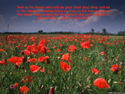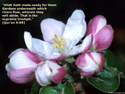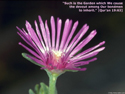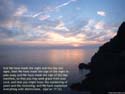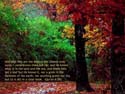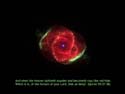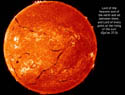|
1.) Click on a thumbnail below for a full-size view of the picture. Each pic measures 1024x768.
* If it doesn't appear the same on your computer as it does on this site, check your settings in the control panel's "Display" --> "Start" --> "Settings" --> "Control Panel" --> "Display" --> "Background" and then "Picture Display". Check back for additions, insha'Allah.
 For screensavers with these pictures, click here! For screensavers with these pictures, click here!
|
||||||||||||